After much consideration, the Library and the Board of Trustees have decided to discontinue hoopla access on April 30, 2025.
This was a difficult decision, and we wanted to let you know right away.
Unfortunately, the pay-per-use model that hoopla utilizes makes the service unsustainable within our current budget. From 2022 to 2024 alone, we saw hoopla costs increase by 38%.
If you have further questions about this decision, please contact Miriam Johnson, Library Director, at mjohnson@bedfordnh.org or 603-472-2300.
For more information, read our full letter to hoopla users.
*******************************************************************************************
Through April 30, 2025, Bedford Public Library cardholders can download the free hoopla digital mobile app or visit hoopladigital.com to begin enjoying thousands of music albums, audiobooks, movies, and television shows. Hoopla's interface is easy to use and there's no waiting to borrow popular items. All titles are always available for checkout.
Getting started:
- Download the free hoopla digital app to your device or visit hoopladigital.com The app is available from the Apple App Store, Google Play, Amazon, Chromecast, Apple TV, Android TV, Fire TV, and Roku. See the hoopla help page for additional information about compatibility with various generations of these devices.
- You will be prompted to enter your library card number and email address and create a password.
- You may borrow up to 6 titles each month. Videos circulate for 72 hours, music circulates for 7 days, and audiobooks circulate for 21 days. Titles are returned automatically. You can return titles early.
- Once you borrow a title, you may download it to your device or stream it. You can view or listen to your checked out titles as often as you want during the checkout period.
Visit the hoopla help page for more information about device compatibility and for troubleshooting advice. If you are using a mobile device, click "about hoopla" to bring up a menu of all help topics. If you need additional assistance, you may use the Contact Us feature at the bottom of the hoopla help page to reach hoopla support.